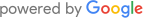Advanced Certification Course in FCP in East Delhi
INTRODUCTION
The FCP is a modernized and advanced audio and video post production software, it is a tool used mostly by Professionals in the Movie industries, TV Channels and Post production studios to create stunning and advanced video and audio telecasts. At TGC East Delhi you are trained on the latest software with the best of the faculties across Delhi, India.
OBJECTIVES
The course provides students with the best of knowledge and understanding as they desire in order to be able to utilize the FCP in the creation, editing, supervision and production of the stunning videos and audios as required. Students will also be privileged to learn more about the media and how it could be explored and optimized for effective results. To know more – enroll now or speak to our counselors at Toll Free No.: 18001020514
COURSE OUTLINE
Introduction to Final Cut Pro
- Overview of the Interface
- Working in a Final Cut Pro Project
- The Editing Interface
- Basic Editing – The Rough Cut
- Working in the Timeline
- Navigation
- Advanced Editing Techniques
- Working with Linked Items
- The Trim Edit Window
- Working with Audio
- Preferences and Settings
- Input
- Getting Organized
- Working with a Second Video Track
- Rendering
- Titles, Transitions, Generators
- Final Output
- Final Cut Pro Advanced Course Content:
Media Management
- Offline/Online Editing
- Customization/Organization
- Workflow with Clips
- Storyboard Editing Techniques
- Editing Tips and Tricks
- Working with Transitions
- Advanced Trimming Techniques
- Trim Edit Techniques
- Advanced Editing Techniques
- Working with Audio
- Voice-Over Recording
Lesson 1: Working with the Interface
- Final Cut Pro Interface
- Following a Workflow
- Working with Projects
- Working with Bins
- Working with the Timeline and Canvas
- Adjusting the Timeline
Lesson 2: Marking and Editing
- Playing Clips in the Viewer
- Marking Clips
- Preparing to Edit
- Making Overwrite Edits
- Adding Audio
- Backing Up Sequences
- Inserting Clips
Lesson 3: Editing in the Timeline
- Manipulating Clips in the Timeline
- Editing in the Timeline
Lesson 4: Other Editing Options
- Editing Sound Bites
- Marking in the Timeline
- Replacing Edits
- Deleting Clips and Gaps
- Storyboard Editing
Lesson 5: Single-Sided Trimming
- Trimming
- Dragging to Trim
- Rippling Edits
- Using the Razor Blade Tool
- Trimming in the Viewer
- Extending an Edit
Lesson 6: Two-Sided Trimming
- Trimming Two Edit Points
- Rolling Edit Points
- Slipping Clip Content
- Slipping by Numbers and Shortcuts
- Adjusting Clip Placement
- Using the Trim Edit Window
Lesson 7: Master Clips, Sub clips, and Markers
- Working with Master Clips
- Working with Sub Clips
- Working with Markers
Lesson 8: Customizing a Project
- Customizing Browser Columns
- Customizing the Interface
- Choosing Settings and Preferences
Lesson 9: Capturing Video
- Connecting Sources for Capture
- Previewing and Marking Your Source
- Logging Your Clips
- Preparing to Capture
- Capturing Options
- Setting Capture Preferences
Lesson 10: Importing and Exporting
- Importing
- Exporting Files
- Exporting with Compressor
- Reconnecting Media
Lesson 11: Working with Audio
- Hearing and Seeing Audio
- Adjusting Audio Levels
- Working with Audio Clips
- Working with Sync
Lesson 12: Applying Transitions
- Understanding Transitions
- Applying Audio Transitions
- Applying Video Transitions
- Working with Other Transitions
- Rendering Transitions
- Favorite and Default Transitions
Lesson 13: Mixing Audio Tracks
- Adding and Organizing Audio Tracks
- Applying Audio Key frames
- Mixing Tracks in Real Time
- Using the Voice Over Tool
Lesson 14: Adding Filters
- Understanding Filters
- Applying Video Filters
- Sharing and Saving Filters
- Applying Audio Filters
- Applying Corrective Filters
Lesson 15: Building a Composite Image
- Compositing Clips
- Adding Generated Items
- Changing Filter Parameters in the Timeline
- Rendering and Exporting Comps
Lesson 16: Creating Motion Effects
- Adjusting Views
- Creating Motion Effects
Lesson 17: Adding Text and Graphics
Normal Track:
Knowledge of Mac operating system
Course duration: 1hr 6 months
Schedule: 2 hour/5 days a week
Fast Track:
1. Knowledge of Mac operating system
2. Basic knowledge of final cut Pro/Avid/Premier pro
Course Duration: 15 Days
Schedule:4 Hours/5 days a week.
WHY STUDY AT TGC East Delhi?
We help students get the best of whatever it is that they hope to drive in for, Rather than expect students to go through the challenges and yet sometimes unyielding aspect of getting themselves fixed into the right industry and working environment, we at TGC offer our students 100% placement at the end of the program. To know more – enroll now or speak to our counselors at Toll Free No.: 18001020514
KNOW MORE ABOUT FCP COURSE
DROP US A QUERY
Sign Up For Free Demo
GOOGLE REVIEWS


Anand Meena
07:56 10 Aug 20
Very very happy I m learning TGC graphic designing institute
❤❤❤❤❤❤❤❤❤❤❤❤

Balwant Desai
08:02 13 Jul 20
I had good experiences from this institution and I thank the Tgc Family

savitri verma
09:43 20 Feb 20
Tgc is really good institute, the course that I opted for was well conducted by the faculty. Special thanks to swati madam for taking such good efforts to make sure that whatever is taught i learnt it well. She has been great help throughout. All doubts and queries were well resolved by the teachers. Good ambience .

Komal Jain
10:29 15 Feb 20
Working here has been an excellent opportunity both professionally and personally and I want to thank TGC and team for their involvement in this. It was a great experience as I got to implement the skills and software’s I have learnt here in the market.


Nishant jaiswal
08:22 14 Feb 20
5 star for environment and for faculty. Best academy in East Delhi for Graphic design. 😊

nupur choudhary
05:08 14 Feb 20
One of the best institute for graphics designing and 3d. Well experienced faculties with cooperative and helpful nature.

Priyanka Mahajan
05:51 05 Feb 20
I don't know about the courses they offer since I never got a chance to take one. They are pretty good at not responding to calls is pretty much I know as of now.

Vishal Swami
06:39 22 Oct 19
Best institute for photography in East Delhi. With very good teachers and mentors. I enjoyed here lots of fun more skills. Tour , photowalks. Special thanks to my mentor param veer singh sir . I have never seen such a teacher before in my life.

Manvi Acharya
08:33 15 Oct 19
The best graphic designing institute in East Delhi! I never knew about by potential until I discovered it here at Tgc with the help of the faculty Krishna ma'am she is superb and creative and ofcourse Swati ma'am the person who can help you with anything when you are at TGC. Also, there digital marketing course is awesome, Thanks to Gaurav sir for that. They have helped me shape my career and become a successful freelancer even on the international grounds! Thanks Tgc!

mani parihar
10:51 01 Aug 19
Thank you TGC, feel good, Good teachers, got learn new things. Get support 😊

meet sawhney
09:35 01 Aug 19
This is worst nothing you get or you learn only what they want your fees your fess once you deposit your fee and relax. If you get admission you have to give fees on time but the course will not complete on time. Untill they dont have enough student to start class they will postpone your class. Whome so ever reading this I would like to say that you are my brother sister pls dont join this. This is my personal experience when I was student of this institute.

The World of Designs
16:34 21 Jul 19
Best Institute for animation and multimedia
I am doing bsc in animation and multimedia from here and I am fully satisfied with the teachers

Babita Babita
02:17 01 Jun 19
Environment is pretty good for training.Supportive trainers & faculty.Best Place to enhace your creative skills....i choose tgc.

Meemansha Jain
06:17 18 May 19
It is a place with great faculty. Have good mentors who are always there to help. Tgc is a good place for learning.


Ruchika Agarwal
10:21 23 May 18
TGC was the best part of my life. Here I had best environment & best trainers. I love TGC....I miss TGC everytime... Thanks a lot... Thanks to TGC.


Apporv Mathur
09:09 12 Apr 18
one of the best institute in East Delhi . I am glad to have a part of TGC East Delhi, now i am a successful graphic designer and continuously growing with skills which taught by TGC's Faculty... So Thanks Desh Agarwal Sir !

kotecha parth
08:07 12 Feb 18
Had a great time learning over here. New things to be learned every day. Bang on buck course